Recently I happen to read a Top 10 Prediction report from IDC. Apart from the predictions related to IT spending, cloud, and mobile users, the thing that I was amazed to read was the the growth of data and its enormous predicted size. IDC predicts that the total volume of data is expected to grow at the rate of 50% each year.
And by 2020, IDC predicts that the volume of data will reach around 40 Zettabytes(A billion terabytes is equal to 1 Zettabyte). Another important fact about this gigantic amount of data is that 90% of these will be unstructured data.
Well, you must be thinking “what is unstructured data?”. I happen to read a simple definition about unstructured data, which pretty much explains what it is all about.
 Sarath Pillai
Sarath Pillai Satish Tiwary
Satish Tiwary



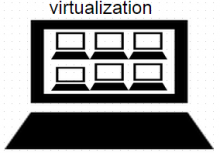

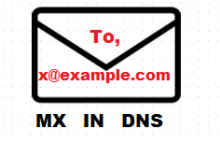
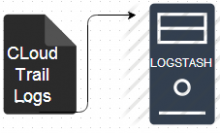


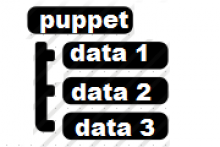
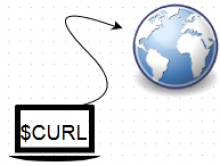
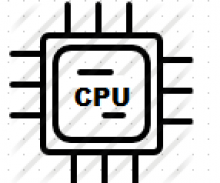
How Does Traceroute Work and Example's of using traceroute command
SAN vs NAS - Difference between a Storage Area Network and Network Attached Storage
difference between iterative and recursive dns query
Linux Booting Process: A step by step tutorial for understanding Linux boot sequence