finger server configuration in linux

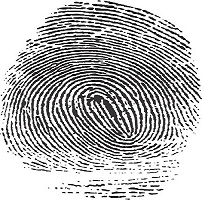
Finger server or (finger User Information Protocol)provides the user related information to the clients.Finger Information Protocol can be defined as a protocol which allows remote users to see information like login name,mail related information,login shell,login terminal for user,full name of users, login time etc. Note that the information provided by fingers server you have configured is depends on how you implement finger command. so implementation become important factor while gathering information through finger command.This command is able to display or view the information of a user any where in network or out of network on a remote host.Finger server response finger requests.
Here server IP Address is 192.168.1.1 and the cleint IP Address is 192.168.1.2
SERVER SIDE CONFIGUARATION
Step1:
PACKAGE INSTALLATION
#yum install finger*
[root@satish ~]# yum install finger*
Loaded plugins: rhnplugin, security
Repository 'satish' is missing name in configuration, using id
This system is not registered with RHN.
RHN support will be disabled.
Setting up Install Process
Package finger-0.17-32.2.1.1.i386 already installed and latest version
Resolving Dependencies
--> Running transaction check
---> Package finger-server.i386 0:0.17-32.2.1.1 set to be updated
--> Finished Dependency Resolution
Dependencies Resolved
================================================================================
Package Arch Version Repository Size
================================================================================
Installing:
finger-server i386 0.17-32.2.1.1 satish 14 k
Transaction Summary
================================================================================
Install 1 Package(s)
Update 0 Package(s)
Remove 0 Package(s)
Total download size: 14 k
Is this ok [y/N]: y
Downloading Packages:
Running rpm_check_debug
Running Transaction Test
Finished Transaction Test
Transaction Test Succeeded
Running Transaction
Installing : finger-server 1/1
Installed:
finger-server.i386 0:0.17-32.2.1.1
#yum install xinetd*
Step2: FINGER INFORMATION PROTOCOL CONFIGURATION
#vim /etc/xinetd.d/finger
service finger
{
socket_type = stream
wait = no
user = nobody
server = /usr/sbin/in.fingerd
disable = no
}
save the file and exit
note:You have to only change disable=yes to disable=no
Step3:SERVICE START FOR FINGER INFORMATION PROTOCOL
[root@localhost ~]# service xinetd restart
Stopping xinetd: [ OK ]
Starting xinetd: [ OK ]
[root@localhost ~]#
[root@localhost ~]# chkconfig xinetd on
Step4:FINGER INFORMATION PROTOCOL TESTING
Now we are on client PC
#finger satish@192.168.1.1
[root@satish ~]# finger satish@192.168.1.1
Login: satish Name: satish tiwary
Directory: /home/satish Shell: /bin/bash
Last login Tue Jan 22 20:05 (IST) on :0
No mail.
No Plan.
This command will show the information about user satish who is on server to the clients or anyone who has permission in network or out side network on a remote host.
As we know this information provided by finger command is completely depends on its implementation. so if you not use the name satish here or specify any specific user name after finger command then it will display the information of all users currently logged in.
[root@localhost ~]# finger
Login Name Tty Idle Login Time Office Office Phone
root root *:0 Apr 23 23:46
root root pts/1 Apr 24 00:17 (:0.0)
[root@localhost ~]#
As you all know Finger server is controlled by xinetd daemon, so we can provide many types of security to it.
Very soon we will update this article along with all security updates and explain you the security flaws in it.
If you want to know more about Finger Information Protocol you can read RFC 1288.


 Sarath Pillai
Sarath Pillai Satish Tiwary
Satish Tiwary
Add new comment