Linux Antivirus and Virus Scanning

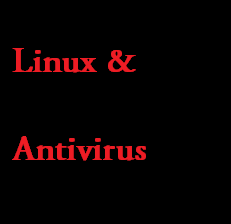
Antivirus for Linux Machine.
- Is there any Virus for linux?
- Is there any Anti-virus for linux?
- How to install antivirus on linux?
- How to scan and update antivirus on linux?
- How to launch antivirus in linux?
- How many type of antivirus updates?
- How to scan our folders,files or drives in linux in cui mode?
- How to terminate the scanning process?
First Let me wish you all readers " Happy New Year". Thanx for your all love and Support.
On the Special ocassion we have chosen a special topic. Usually we have always some special topic for special occassion. hehe... just kidding..
So let's talk about the topic you all are here for.Many myths are already there in market so i just try here to make some concept clear about viruses and anti-virus for linux machines.
Which is More secure among Windows and Linux?
You guys might think my answer will be Linux but it's not so.I love to inform you that it is one of popular myths in computer security field that Linux is more Secure than Windows.
Before Deciding how secure a system is there are many things which must be kept in mind.
But the most importnat thing is that how the system was configured.
So it will be wrong to say that a Linux Machine Configured by a novice would be more secure than Windows Machine Configured by an Expert.
So the question is, is Linux Virus Free?
Virus on linux seems to be very uncommon,but things seems to be uncommon are most painful because we are not alert.
Only good things about virus for linux is that the number of viruses written for linux machines are less than the virus written for windows machines.
Yeah ,generally we don't find virus in linux but it did't mean there is no any viruses for Linux.
Saying there is no virus for linux is completely bullshit!!
Now Unix/Linux viruses do exist.
Threats to Linux systems are also posed by other forms of malware, such as Trojan horses, rootkits, and spyware.
The number of attacks have been increasing with increase in number of linux users.
As Linux is growing and getting it popularity in the field of server os and Desktop os it get attention of various coders and programmers who just write viruses for fun.
Now Linux is favourite os for hackers community and hence war begins!
Now hackers are creating viruses even for their personal benefits and Professional reasons.
Most of the sites are hosted on Linux Servers so for SEO purpose many hackers write codes to benefits their site ranking,hits and harm their competitor sites.
Here in this post i have taken avg antivirus program.
So now question is what is the name of that antivirus package?
and how to install and launch them?
Be Pateint because luckily i have answer for ur all these questions.
So let give me chance to explain you about avg antivirus installation,launch,scan and updation process.
PACKAGE REQUIREMENT:
avg85flx-r287-a2632.i386.rpm
You can download this package from here
http://free.avg.com/us-en/download
This is avg antivirus for your linux system.
I have tested it on rhel5 system.
PACKAGE INSTALLATION:
#rpm -ivh avg85flx-r287-a2632.i386.rpm
after you run the above command you avg antivirus will be installed in your system.
After install avg antivirus you need to Launch The AVG Anti-Virus
[root@localhost ~]# avgctl --start AVG command line controller Copyright (c) 2009 AVG Technologies CZ Starting avgd
above command will launch the avg antivirus.
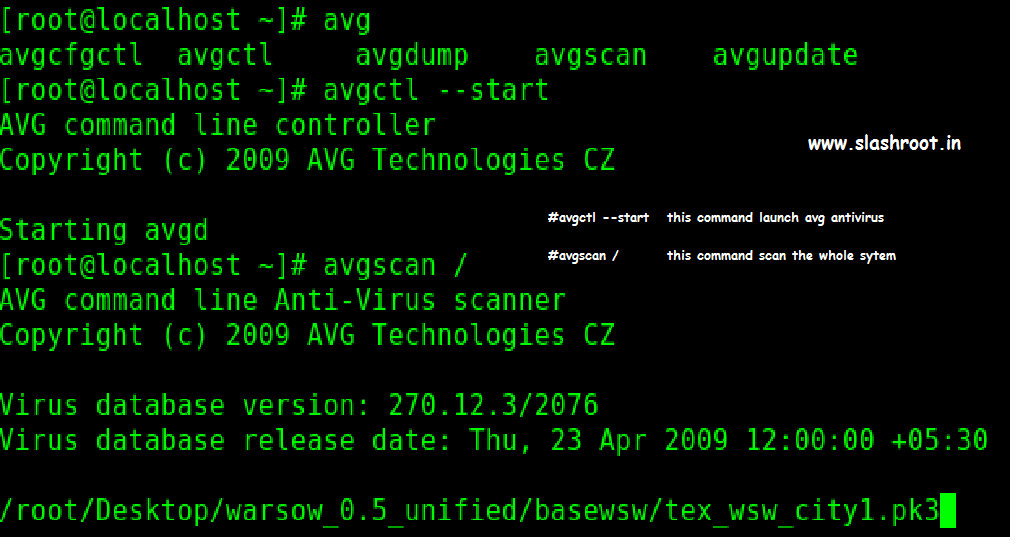
SCANNING through AVG Antivirus
[root@localhost ~]# avgscan / AVG command line Anti-Virus scanner Copyright (c) 2009 AVG Technologies CZ Virus database version: 270.12.3/2076 Virus database release date: Thu, 23 Apr 2009 12:00:00 +05:30 /lib/modules/2.6.18-164.el5/source Object scan failed; Specified file was not found. /lib/modules/2.6.18-164.el5/kernel/drivers/media/video/usbvideo/quickcam_messeng/lib/modules/2.6.18-164.el5/build Object scan failed; Specified file was not found. Scan terminated by signal. Files scanned : 4186(4186) Infections found : 0(0) PUPs found : 0 Files healed : 0 Warnings reported : 0 Errors reported : 2
above command will scan the whole system comes under "/"
i.e /etc, /var/,/tmp etc
Now Learn how to scan a specific folder only.
[root@localhost ~]# avgscan -H /home/shivangi/ AVG command line Anti-Virus scanner Copyright (c) 2009 AVG Technologies CZ Virus database version: 270.12.3/2076 Virus database release date: Thu, 23 Apr 2009 12:00:00 +05:30 /home/shivangi/.mozilla/firefox/3ioj5f7j.default/bookmarkbackups/bookmarks-2014-/home/shivangi/.mozilla/firefox/3ioj5f7j.default/lock Object scan failed; Specified file was not found. Files scanned : 423(423) Infections found : 0(0) PUPs found : 0 Files healed : 0 Warnings reported : 0 Errors reported : 1
This command will only scan only /home/shivangi/ folder .
AntiVirus update(Learn how to update avg antivirus in Linux)
[root@localhost ~]# avgupdate -d AVG command line update Copyright (c) 2009 AVG Technologies CZ Running update. Initializing... Downloading file: avg9infoavi.ctf Downloading file: avg9infolx.ctf 15% [======> ]
this command is used to update the current virus database.
Virus definitions are patterns of code that are unique to different malware programs.
Note:Anti-virus scanners compare the contents of your files to the code patterns in a virus definitions data base.
If a match is found, the program alerts you that there is an infected file on your computer and prevents code in that file from executing.
Types Of Antivirus Updates:
1 - Critical update
2 - Virus update
3 - Recommended update
4 - Program update (default)
5 - Optional update
#avgupdate --priority 1
[root@localhost linux important softwares]# avgupdate --priority 1 AVG command line update Copyright (c) 2009 AVG Technologies CZ Running update. Initializing... Downloading file: avg9infoavi.ctf Downloading file: avg9infolx.ctf 15% [=======> ] Update failed: The control file is missing.
#avgupdate --priority 2
[root@localhost linux important softwares]# avgupdate --priority 2 AVG command line update Copyright (c) 2009 AVG Technologies CZ Running update. Initializing... Downloading file: avg9infoavi.ctf Downloading file: avg9infolx.ctf 15% [=======> ] Update failed: The control file is missing.
#avgupdate --priority 3
#avgupdate --priority 4
#avgupdate --priority 5
Hence you can update the type of updation you need by above command using priority option after avgupdate command and set the priority value like 1,2,3,4,5 as per your requirement.
Termination of Scanning Process:
If you want to stop or terminate the scanning process you can press CTRL+c in the terminal.
For more help regarding avgscan related command you can take the help from
#avgscan -h command.
AVG ANTIVIRUS CONFIGURATION FILE DETAIL IN LINUX:
Use whereis command to know the configuration file of avg antivirus in linux.
[root@localhost ~]# whereis avg avg: /etc/avg.conf
Now lets see what is inside avg antivirus configuration file.
[root@localhost ~]# cat /etc/avg.conf # # This file is obsolete by avgcfgctl(1) utility.
so bydefault this configuration file have nothing to configure or no configuration options.See below the output of avgcfgctl command if you want to learn the configuration option of avg. you can copy paste the below output in avg configuration file and make changes as per requirement or your own need.
Now Learn how to see all avg antivirus configuration file:
below command will help you to know and understand the configuration file of avg antivirus in rhel5 linux.
[root@localhost Desktop]# avgcfgctl AVG command line avgcfgctl Copyright (c) 2009 AVG Technologies CZ Aspam.logging.private.filelog=false Aspam.logging.private.filename=aspam.priv.log Aspam.logging.private.rolcount=10 Aspam.logging.private.rollog=true Aspam.logging.private.rolname=aspam.priv.rollog Aspam.logging.private.rolsize=10000000 Aspam.logging.private.verbosity=INFO Aspam.logging.public.consolelog=false Aspam.logging.public.filelog=false Aspam.logging.public.filename=aspam.pub.log Aspam.logging.public.rolcount=10 Aspam.logging.public.rollog=true Aspam.logging.public.rolname=aspam.pub.rollog Aspam.logging.public.rolsize=10000000 Aspam.logging.public.syslog=false Aspam.logging.public.verbosity=INFO Aspam.logging.syslog_facility=LOG_DAEMON Avid.logging.private.filelog=false Avid.logging.private.filename=avid.priv.log Avid.logging.private.rolcount=10 Avid.logging.private.rollog=true Avid.logging.private.rolname=avid.priv.rollog Avid.logging.private.rolsize=10000000 Avid.logging.private.verbosity=INFO Avid.logging.public.consolelog=false Avid.logging.public.filelog=false Avid.logging.public.filename=avid.pub.log Avid.logging.public.rolcount=10 Avid.logging.public.rollog=true Avid.logging.public.rolname=avid.pub.rollog Avid.logging.public.rolsize=10000000 Avid.logging.public.syslog=false Avid.logging.public.verbosity=INFO Avid.logging.syslog_facility=LOG_DAEMON Cli.logging.private.filelog=false Cli.logging.private.filename=cli.priv.log Cli.logging.private.rolcount=10 Cli.logging.private.rollog=true Cli.logging.private.rolname=cli.priv.rollog Cli.logging.private.rolsize=10000000 Cli.logging.private.verbosity=INFO Cli.logging.public.consolelog=false Cli.logging.public.filelog=false Cli.logging.public.filename=cli.pub.log Cli.logging.public.rolcount=10 Cli.logging.public.rollog=true Cli.logging.public.rolname=cli.pub.rollog Cli.logging.public.rolsize=10000000 Cli.logging.public.syslog=false Cli.logging.public.verbosity=INFO Cli.logging.syslog_facility=LOG_DAEMON Default.aspam.approved_ip_list= Default.aspam.auto_training_threshold=1:99 Default.aspam.blocked_charset_list= Default.aspam.blocked_country_list= Default.aspam.blocked_ip_list= Default.aspam.dnsbl_list= Default.aspam.dnsbl_max_domains=8 Default.aspam.dnsbl_multihit=false Default.aspam.dnsbl_threshold=1:99 Default.aspam.dnsbl_timeout=6 Default.aspam.dnscache_dns_server= Default.aspam.dnscache_enable_filecache=true Default.aspam.dnscache_max_entries=100000 Default.aspam.dnscache_min_ttl=0 Default.aspam.enable_direct_dns=auto Default.aspam.enable_dnscache=true Default.aspam.enable_domain_cache=true Default.aspam.enable_filecleanup_on_retrieve=true Default.aspam.enable_filemerge_on_reload=true Default.aspam.enable_fingerprint_cache=true Default.aspam.enable_legitrepute_cache=true Default.aspam.enable_rules=true Default.aspam.enable_spamcompiler_v5=false Default.aspam.enable_spf=false Default.aspam.enable_stat_file=false Default.aspam.enable_stat_file_upload_thread=false Default.aspam.enable_training_updates=true Default.aspam.enable_word_training=true Default.aspam.extended_rules2=true Default.aspam.extended_rules=true Default.aspam.home_country_list= Default.aspam.home_language_list= Default.aspam.ignored_domain_list= Default.aspam.ignored_ip_list= Default.aspam.livefeed=mailshell.net Default.aspam.livefeed_min_ttl=0 Default.aspam.max_word_entries=50000 Default.aspam.min_training=100 Default.aspam.netcheck=false Default.aspam.netcheck_threshold=1:99 Default.aspam.proxy_authtype=auto Default.aspam.proxy_host= Default.aspam.proxy_userpwd= Default.aspam.rbl_list= Default.aspam.rbl_max_ips=4 Default.aspam.rbl_multihit=false Default.aspam.rbl_threshold=1:99 Default.aspam.rbl_timeout=5 Default.aspam.retrieve_incr_only=false Default.aspam.retrieverules_list= Default.aspam.ruleupdate=3600 Default.aspam.sntimeout=5 Default.aspam.spam_threshold=100 Default.aspam.spoofed_sender_list= Default.aspam.training_write_buffer=1000 Default.aspam.use_score_history=false Default.aspam.use_score_offsets=false Default.oad.avflt.paths.exclude= Default.oad.avflt.paths.include= Default.oad.avflt.timeout=0 Default.oad.dazuko.cache.hashtable_size=4096 Default.oad.dazuko.cache.max_items_number=65536 Default.oad.dazuko.events.close=false Default.oad.dazuko.events.close_modified=true Default.oad.dazuko.events.exec=true Default.oad.dazuko.events.open=true Default.oad.dazuko.paths.exclude=|/dev|/proc|/sys| Default.oad.dazuko.paths.include= Default.oad.dazukofs.cache.hashtable_size=4096 Default.oad.dazukofs.cache.max_items_number=65536 Default.oad.deny_on_error=false Default.oad.timeout=0 Default.oad.use=avflt Default.setup.features.antispam=false Default.setup.features.oad=true Default.setup.features.tcpd=true Default.tcpd.avg.address=127.0.0.1 Default.tcpd.avg.enabled=true Default.tcpd.avg.limiter_start=20 Default.tcpd.avg.limiter_stop=25 Default.tcpd.avg.ports=|54322| Default.tcpd.avg.socket= Default.tcpd.avg.use_socket=false Default.tcpd.milter.enabled=false Default.tcpd.milter.socket= Default.tcpd.milter.verbosity=0 Default.tcpd.rules.phishing.action=0 Default.tcpd.rules.phishing.bounce_addr= Default.tcpd.rules.spam.action=0 Default.tcpd.rules.spam.bounce_addr= Default.tcpd.rules.virus.action=0 Default.tcpd.rules.virus.bounce_addr= Default.tcpd.scan.subj_prefix=[VIRUS] Default.tcpd.scan.timeout=30000 Default.tcpd.smtp.address=127.0.0.1 Default.tcpd.smtp.client_address=127.0.0.1 Default.tcpd.smtp.client_port=10025 Default.tcpd.smtp.enabled=true Default.tcpd.smtp.limiter_start=20 Default.tcpd.smtp.limiter_stop=25 Default.tcpd.smtp.ports=|54321| Default.tcpd.smtp.queue_max=20 Default.tcpd.smtp.read_buffer=1024 Default.tcpd.spam.enabled=true Default.tcpd.spam.phish_subj_prefix=[PHISHING] Default.tcpd.spam.spamscore_level=90 Default.tcpd.spam.subj_prefix=[SPAM] Default.tcpd.spam.timeout=30000 Default.update.Inet.UpdateServerName=|update free server| Default.update.Inet.UpdateServerURL=|+http://guru.avg.com/softw/80free/update/| Default.update.Inet.disconnect_speed_limit=500 Default.update.Inet.disconnect_time_limit=300 Default.update.Options.Proxy.AuthenticationType=0 Default.update.Options.Proxy.Login= Default.update.Options.Proxy.Mode=0 Default.update.Options.Proxy.Password= Default.update.Options.Proxy.Port=3128 Default.update.Options.Proxy.Server= Default.update.Options.Proxy.UseLogin=false GlobalScan.sched.Repeat.BaseTime=INVALIDTIME GlobalScan.sched.Repeat.Interval=1 GlobalScan.sched.Repeat.Type=1 GlobalScan.sched.Task.Disabled=true GlobalScan.sched.Task.MissedStartAction=0 GlobalScan.sched.Task.ScanAfterUpdate=false GlobalScan.sched.Task.StartType=2 GlobalScan.sched.Times.DayOfMonth=1 GlobalScan.sched.Times.DayOfWeek=0 GlobalScan.sched.Times.GracePeriod=240 GlobalScan.sched.Times.SelectedDays=127 GlobalScan.sched.Times.StartTime=2007-06-22/12-00-00 Oad.logging.private.filelog=false Oad.logging.private.filename=oad.priv.log Oad.logging.private.rolcount=10 Oad.logging.private.rollog=true Oad.logging.private.rolname=oad.priv.rollog Oad.logging.private.rolsize=10000000 Oad.logging.private.verbosity=INFO Oad.logging.public.consolelog=false Oad.logging.public.filelog=false Oad.logging.public.filename=oad.pub.log Oad.logging.public.rolcount=10 Oad.logging.public.rollog=true Oad.logging.public.rolname=oad.pub.rollog Oad.logging.public.rolsize=10000000 Oad.logging.public.syslog=false Oad.logging.public.verbosity=INFO Oad.logging.syslog_facility=LOG_DAEMON Oad.scand.maxscanproc=2 Scand.logging.private.filelog=false Scand.logging.private.filename=scand.priv.log Scand.logging.private.rolcount=10 Scand.logging.private.rollog=true Scand.logging.private.rolname=scand.priv.rollog Scand.logging.private.rolsize=10000000 Scand.logging.private.verbosity=INFO Scand.logging.public.consolelog=false Scand.logging.public.filelog=false Scand.logging.public.filename=scand.pub.log Scand.logging.public.rolcount=10 Scand.logging.public.rollog=true Scand.logging.public.rolname=scand.pub.rollog Scand.logging.public.rolsize=10000000 Scand.logging.public.syslog=false Scand.logging.public.verbosity=INFO Scand.logging.syslog_facility=LOG_DAEMON Sched.logging.private.filelog=false Sched.logging.private.filename=sched.priv.log Sched.logging.private.rolcount=10 Sched.logging.private.rollog=true Sched.logging.private.rolname=sched.priv.rollog Sched.logging.private.rolsize=10000000 Sched.logging.private.verbosity=INFO Sched.logging.public.consolelog=false Sched.logging.public.filelog=false Sched.logging.public.filename=sched.pub.log Sched.logging.public.rolcount=10 Sched.logging.public.rollog=true Sched.logging.public.rolname=sched.pub.rollog Sched.logging.public.rolsize=10000000 Sched.logging.public.syslog=false Sched.logging.public.verbosity=INFO Sched.logging.syslog_facility=LOG_DAEMON Scheduled.scan.AutomaticActions.Enabled=true Scheduled.scan.AutomaticActions.PreferedAction=1 Scheduled.scan.DirOptions.ExcludedDirectories= Scheduled.scan.DirOptions.Extensions= Scheduled.scan.DirOptions.ScanAllFiles=true Scheduled.scan.DirOptions.ScanFilesWithoutExtensions=true Scheduled.scan.Options.ArchiveLevel=256 Scheduled.scan.Options.DetectCookies=true Scheduled.scan.Options.DetectPup=true Scheduled.scan.Options.ReportArchiveBombs=true Scheduled.scan.Options.ReportHiddenExtensions=false Scheduled.scan.Options.ReportMacros=false Scheduled.scan.Options.ReportPwdProtectedArchs=false Scheduled.scan.Options.ReportPwdProtectedDocs=false Scheduled.scan.Options.ScanMediaFiles=true Scheduled.scan.Options.UseHeuristics=true Scheduled.scan.Targets.FileSystem.Target= Scheduled.scand.maxscanproc=2 Tcpd.logging.private.filelog=false Tcpd.logging.private.filename=tcpd.priv.log Tcpd.logging.private.rolcount=10 Tcpd.logging.private.rollog=true Tcpd.logging.private.rolname=tcpd.priv.rollog Tcpd.logging.private.rolsize=10000000 Tcpd.logging.private.verbosity=INFO Tcpd.logging.public.consolelog=false Tcpd.logging.public.filelog=false Tcpd.logging.public.filename=tcpd.pub.log Tcpd.logging.public.rolcount=10 Tcpd.logging.public.rollog=true Tcpd.logging.public.rolname=tcpd.pub.rollog Tcpd.logging.public.rolsize=10000000 Tcpd.logging.public.syslog=false Tcpd.logging.public.verbosity=INFO Tcpd.logging.syslog_facility=LOG_DAEMON Tcpd.scan.AutomaticActions.Enabled=false Tcpd.scan.AutomaticActions.PreferedAction=0 Tcpd.scan.DirOptions.Extensions= Tcpd.scan.DirOptions.ScanAllFiles=true Tcpd.scan.DirOptions.ScanFilesWithoutExtensions=true Tcpd.scan.Options.ArchiveLevel=256 Tcpd.scan.Options.DetectCookies=false Tcpd.scan.Options.DetectPup=true Tcpd.scan.Options.ReportArchiveBombs=true Tcpd.scan.Options.ReportHiddenExtensions=false Tcpd.scan.Options.ReportMacros=false Tcpd.scan.Options.ReportPwdProtectedArchs=false Tcpd.scan.Options.ReportPwdProtectedDocs=false Tcpd.scan.Options.ScanMediaFiles=true Tcpd.scan.Options.UseHeuristics=true Tcpd.scand.maxscanproc=2 Update.logging.private.filelog=false Update.logging.private.filename=update.priv.log Update.logging.private.rolcount=10 Update.logging.private.rollog=true Update.logging.private.rolname=update.priv.rollog Update.logging.private.rolsize=10000000 Update.logging.private.verbosity=INFO Update.logging.public.consolelog=false Update.logging.public.filelog=false Update.logging.public.filename=update.pub.log Update.logging.public.rolcount=10 Update.logging.public.rollog=true Update.logging.public.rolname=update.pub.rollog Update.logging.public.rolsize=10000000 Update.logging.public.syslog=false Update.logging.public.verbosity=INFO Update.logging.syslog_facility=LOG_DAEMON UpdateAspam.sched.Repeat.BaseTime=INVALIDTIME UpdateAspam.sched.Repeat.Interval=2 UpdateAspam.sched.Repeat.Type=1 UpdateAspam.sched.Task.Disabled=true UpdateAspam.sched.Task.MissedStartAction=0 UpdateAspam.sched.Task.StartType=1 UpdateAspam.sched.Times.DayOfMonth=1 UpdateAspam.sched.Times.DayOfWeek=0 UpdateAspam.sched.Times.GracePeriod=180 UpdateAspam.sched.Times.SelectedDays=127 UpdateAspam.sched.Times.StartTime=2007-06-22/09-00-00 UpdateProgram.sched.Repeat.BaseTime=INVALIDTIME UpdateProgram.sched.Repeat.Interval=12 UpdateProgram.sched.Repeat.Type=1 UpdateProgram.sched.Task.Disabled=false UpdateProgram.sched.Task.MissedStartAction=1 UpdateProgram.sched.Task.StartType=2 UpdateProgram.sched.Times.DayOfMonth=1 UpdateProgram.sched.Times.DayOfWeek=0 UpdateProgram.sched.Times.GracePeriod=60 UpdateProgram.sched.Times.SelectedDays=127 UpdateProgram.sched.Times.StartTime=2007-06-22/08-00-00 UpdateProgram.sched.Update.Path= UpdateProgram.sched.Update.Source=inet UpdateVir.sched.Repeat.BaseTime=INVALIDTIME UpdateVir.sched.Repeat.Interval=4 UpdateVir.sched.Repeat.Type=1 UpdateVir.sched.Task.Disabled=false UpdateVir.sched.Task.MissedStartAction=0 UpdateVir.sched.Task.StartType=2 UpdateVir.sched.Times.DayOfMonth=1 UpdateVir.sched.Times.DayOfWeek=0 UpdateVir.sched.Times.GracePeriod=120 UpdateVir.sched.Times.SelectedDays=127 UpdateVir.sched.Times.StartTime=2007-06-22/17-00-00 UpdateVir.sched.Update.Path= UpdateVir.sched.Update.Source=inet WD.logging.private.filelog=false WD.logging.private.filename=wd.priv.log WD.logging.private.rolcount=10 WD.logging.private.rollog=true WD.logging.private.rolname=wd.priv.rollog WD.logging.private.rolsize=10000000 WD.logging.private.verbosity=INFO WD.logging.public.consolelog=false WD.logging.public.filelog=false WD.logging.public.filename=wd.pub.log WD.logging.public.rolcount=10 WD.logging.public.rollog=true WD.logging.public.rolname=wd.pub.rollog WD.logging.public.rolsize=10000000 WD.logging.public.syslog=false WD.logging.public.verbosity=INFO WD.logging.syslog_facility=LOG_DAEMON
Now Learn how to Prints all sets and items from root tcpd to file cfg.out.
[root@localhost ~]# avgcfgctl tcpd -f cfg.out AVG command line avgcfgctl Copyright (c) 2009 AVG Technologies CZ Exporting the configuration root Default.tcpd. Exporting the configuration root Tcpd.scand. Exporting the configuration root Tcpd.scan. Exporting the configuration root Tcpd.logging.
Now learn to see all items beginning with public from root logging and set Update.
[root@localhost ~]# avgcfgctl Update.logging.public AVG command line avgcfgctl Copyright (c) 2009 AVG Technologies CZ Update.logging.public.consolelog=false Update.logging.public.filelog=false Update.logging.public.filename=update.pub.log Update.logging.public.rolcount=10 Update.logging.public.rollog=true Update.logging.public.rolname=update.pub.rollog Update.logging.public.rolsize=10000000 Update.logging.public.syslog=false Update.logging.public.verbosity=INFO
How to see all items beginning with public from root logging and all sets inside avg antivirus in linux.
root@localhost ~]# avgcfgctl logging.public AVG command line avgcfgctl Copyright (c) 2009 AVG Technologies CZ Aspam.logging.public.consolelog=false Aspam.logging.public.filelog=false Aspam.logging.public.filename=aspam.pub.log Aspam.logging.public.rolcount=10 Aspam.logging.public.rollog=true Aspam.logging.public.rolname=aspam.pub.rollog Aspam.logging.public.rolsize=10000000 Aspam.logging.public.syslog=false Aspam.logging.public.verbosity=INFO Avid.logging.public.consolelog=false Avid.logging.public.filelog=false Avid.logging.public.filename=avid.pub.log Avid.logging.public.rolcount=10 Avid.logging.public.rollog=true Avid.logging.public.rolname=avid.pub.rollog Avid.logging.public.rolsize=10000000 Avid.logging.public.syslog=false Avid.logging.public.verbosity=INFO Cli.logging.public.consolelog=false Cli.logging.public.filelog=false Cli.logging.public.filename=cli.pub.log Cli.logging.public.rolcount=10 Cli.logging.public.rollog=true Cli.logging.public.rolname=cli.pub.rollog Cli.logging.public.rolsize=10000000 Cli.logging.public.syslog=false Cli.logging.public.verbosity=INFO Oad.logging.public.consolelog=false Oad.logging.public.filelog=false Oad.logging.public.filename=oad.pub.log Oad.logging.public.rolcount=10 Oad.logging.public.rollog=true Oad.logging.public.rolname=oad.pub.rollog Oad.logging.public.rolsize=10000000 Oad.logging.public.syslog=false Oad.logging.public.verbosity=INFO Scand.logging.public.consolelog=false Scand.logging.public.filelog=false Scand.logging.public.filename=scand.pub.log Scand.logging.public.rolcount=10 Scand.logging.public.rollog=true Scand.logging.public.rolname=scand.pub.rollog Scand.logging.public.rolsize=10000000 Scand.logging.public.syslog=false Scand.logging.public.verbosity=INFO Sched.logging.public.consolelog=false Sched.logging.public.filelog=false Sched.logging.public.filename=sched.pub.log Sched.logging.public.rolcount=10 Sched.logging.public.rollog=true Sched.logging.public.rolname=sched.pub.rollog Sched.logging.public.rolsize=10000000 Sched.logging.public.syslog=false Sched.logging.public.verbosity=INFO Tcpd.logging.public.consolelog=false Tcpd.logging.public.filelog=false Tcpd.logging.public.filename=tcpd.pub.log Tcpd.logging.public.rolcount=10 Tcpd.logging.public.rollog=true Tcpd.logging.public.rolname=tcpd.pub.rollog Tcpd.logging.public.rolsize=10000000 Tcpd.logging.public.syslog=false Tcpd.logging.public.verbosity=INFO Update.logging.public.consolelog=false Update.logging.public.filelog=false Update.logging.public.filename=update.pub.log Update.logging.public.rolcount=10 Update.logging.public.rollog=true Update.logging.public.rolname=update.pub.rollog Update.logging.public.rolsize=10000000 Update.logging.public.syslog=false Update.logging.public.verbosity=INFO WD.logging.public.consolelog=false WD.logging.public.filelog=false WD.logging.public.filename=wd.pub.log WD.logging.public.rolcount=10 WD.logging.public.rollog=true WD.logging.public.rolname=wd.pub.rollog WD.logging.public.rolsize=10000000 WD.logging.public.syslog=false WD.logging.public.verbosity=INFO [root@localhost ~]#
Learn to Sets all rolling logs of all public loggers to false.
[root@localhost Desktop]# avgcfgctl -w logging.public.rollog=false AVG command line avgcfgctl Copyright (c) 2009 AVG Technologies CZ Setting configuration item Update.logging.public.rollog to value false. Setting configuration item WD.logging.public.rollog to value false. Setting configuration item Sched.logging.public.rollog to value false. Setting configuration item Avid.logging.public.rollog to value false. Setting configuration item Tcpd.logging.public.rollog to value false. Setting configuration item Scand.logging.public.rollog to value false. Setting configuration item Aspam.logging.public.rollog to value false. Setting configuration item Oad.logging.public.rollog to value false. Setting configuration item Cli.logging.public.rollog to value false.


 Sarath Pillai
Sarath Pillai Satish Tiwary
Satish Tiwary
Comments
avg 64-bits rpm
Hi sarath,
Please let me know if there is any rpm available for 64 bit machine.
Thanks and Regards,
Farista Singh
Worthwhile
Really a nice post.. Learnt something new today.. :)
Add new comment