How to connect usb modem in Linux

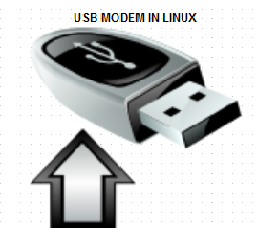
WHOM THIS POST IS FOR?
Those who want to know how to run their usb modem in linux?
Those who want to know how to modeswitch usb devices under linux system?
Those who want to know how to configure KPPP in linux?
Those who want to know what is sakis3g and how does it works?
WHAT DOES THIS POST COVER?
Name and configuration of software required for running modem in linux. usb_modswithing process configuration of usb modem in Linux.
configuration and setting of KPPP in Linux.
configuration and setting of sakis3g script in linux for running usb modem.
How To configure and connect Huwaei USB Modem in Linux?
I have a Huwaei USB Modem Model:E1550 HSDP A USB Stick And i have configured it for my linux system for running internet.
I have tested it for all rhel5 version linux and fedora12/13/14/15/16/17 and all centos5 version too. It runs smoothly on all these linux systems
. I am going to explain you all the configuration and installation procedure in few simple steps as usually i do.
You just need few rpm packages and then have to run some simple linux commands.
Software Requirements:
1. usbmodswitch softwares which i have shown in images.
2. sakis3g
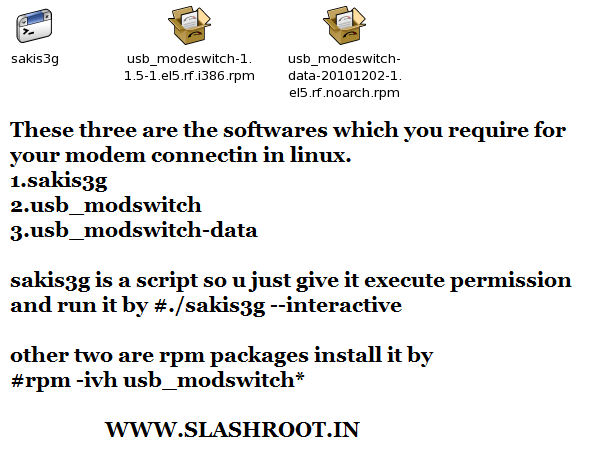
software Installation and Configuration of usb modem:
step1:Install both usb_modswitch software through rpm command.
#rpm -ivh usb_modswitch*
Step2:See the product id and vendor id of product using lsusb command
#lsusb
You have seen in the image that the product id is 12d1 and vendor id is 1446
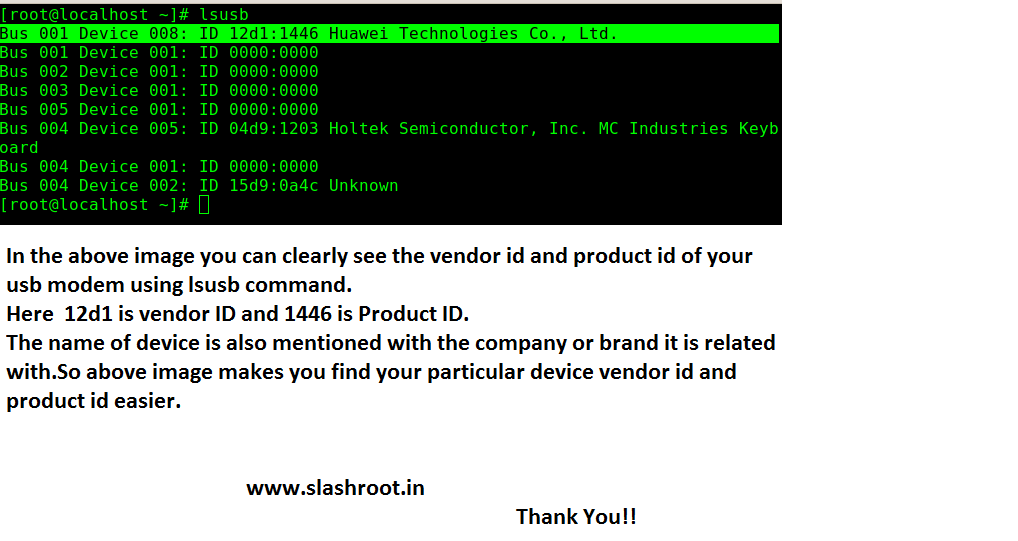
Step3:Now modswitch your usb device using usb_modswitch command with the help of vendor id and product id of your usb modem.
#usb_modswitch -v 12d1 -p 1446
In above command -v stands for vendor id and -p stands for product id
Step4:Now run sakis3g script by below command and follow the instruction i have mentioned through snapshot.
#./sakis3g --interactive
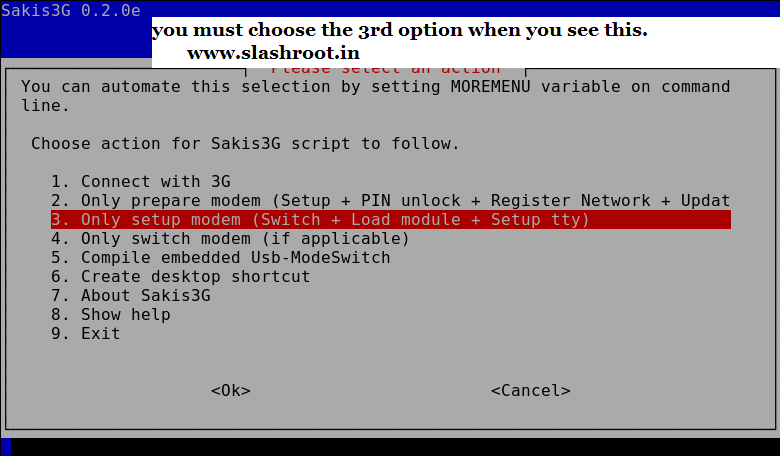
after you get connected from here.
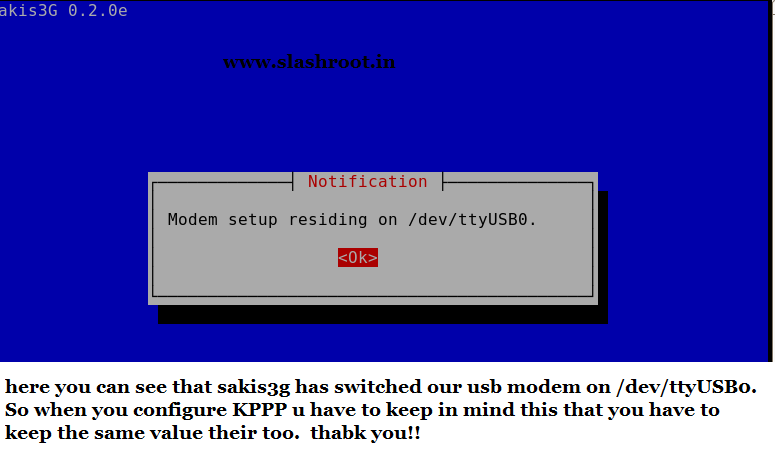
step5:Go to application menu then go to internet option and then click on KPPP option
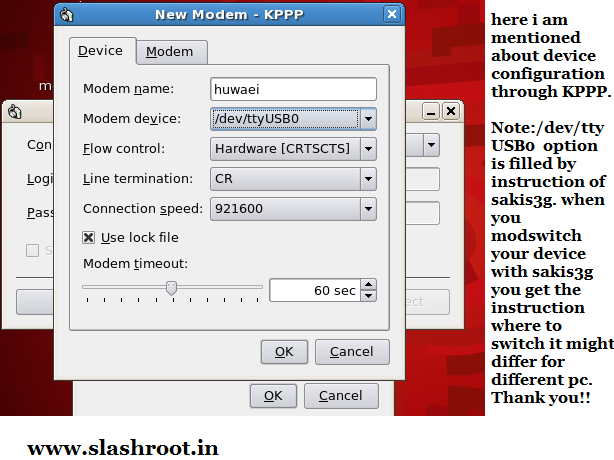


 Sarath Pillai
Sarath Pillai Satish Tiwary
Satish Tiwary
Add new comment