Get in touch with The Authors
 Sarath Pillai
Sarath Pillai
Ph: +917303074400
Email: sarath@slashroot.in
 Satish Tiwary
Satish Tiwary
Ph: +919509452488
Email: satish@slashroot.in
Recent Posts
Last Viewed
Networking - last view 1 min 57 sec ago
Archives - last view 2 min 56 sec ago
Copyright © Slashroot.in.All rights reserved.Privacy Policy|Terms Of Service|Sitemap



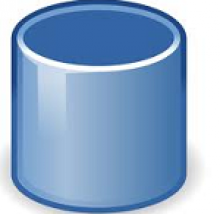



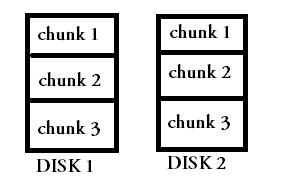

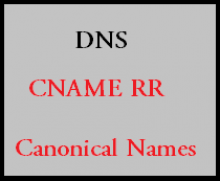





How Does Traceroute Work and Example's of using traceroute command
SAN vs NAS - Difference between a Storage Area Network and Network Attached Storage
difference between iterative and recursive dns query
Linux Booting Process: A step by step tutorial for understanding Linux boot sequence