Before the Linux kernel version 1.3.57, there was no mechanism other than recompiling the kernel, if you wanted to modify some system parameters.
And recompiling the kernel for each and every modification you needed was not at all a good idea. Simply because it didn’t offered flexibility, and it was not possible for a normal day to day user to sit and recompile, a kernel for modifying a value to his required one.
Hence there was a need to provide a user interface, using which a user can easily modify kernel parameters, at run time, without recompiling the kernel. Hence Sysctl was introduced. Before the introduction of sysctl in Linux. Almost all kernel parameters, were defined as constants. However using sysctl you can modify these constants to fit to your needs.
 Sarath Pillai
Sarath Pillai Satish Tiwary
Satish Tiwary


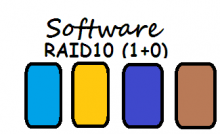
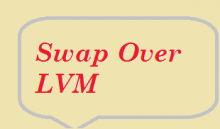

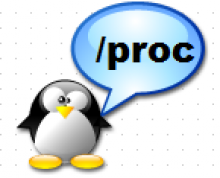





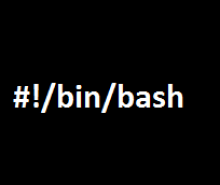
How Does Traceroute Work and Example's of using traceroute command
SAN vs NAS - Difference between a Storage Area Network and Network Attached Storage
difference between iterative and recursive dns query
Linux Booting Process: A step by step tutorial for understanding Linux boot sequence